Display a sign of awareness and solidarity with the Amazon's Indigenous people, the animals and Nature.
Feel free to download the below JPG file or the transparent GIF file in the right column for using on top of your profile image in Facebook.
The JPG file is to be used as is. Simply download and upload into your FB profile replacing your current image.
For the transparent version, simply download and save the GIF file. Depending on which photo editing program you are working with, when using Adobe Photoshop just open your profile image and place the gif file on top, save the file with a new name and upload into your FB profile to replace the current image.
When using other photo editing programs, open your profile image as well as the gif file and copy/paste the gif file on top of your profile image. Then save the image with a new name and upload into your FB profile.
| This is what your profile image will look like with the gif file on top.
| ||||










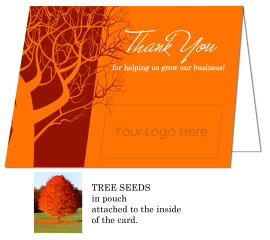

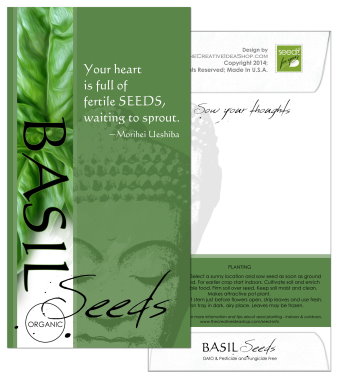

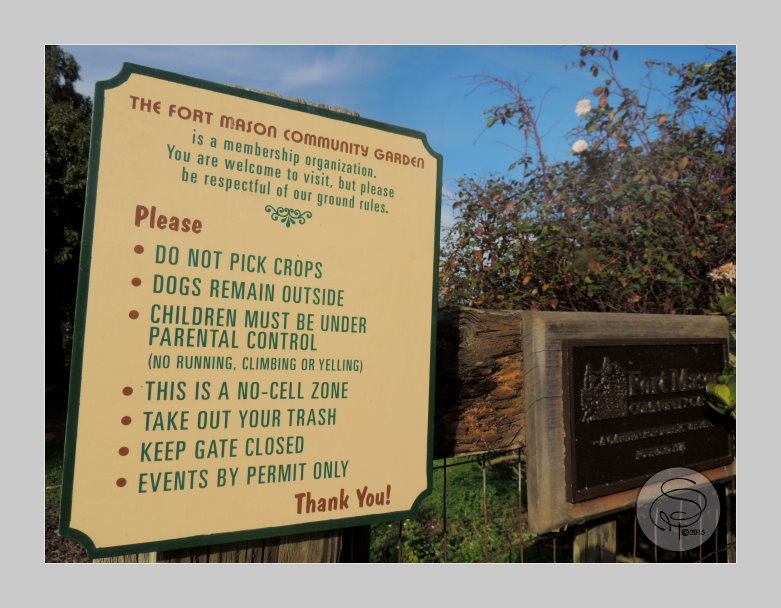







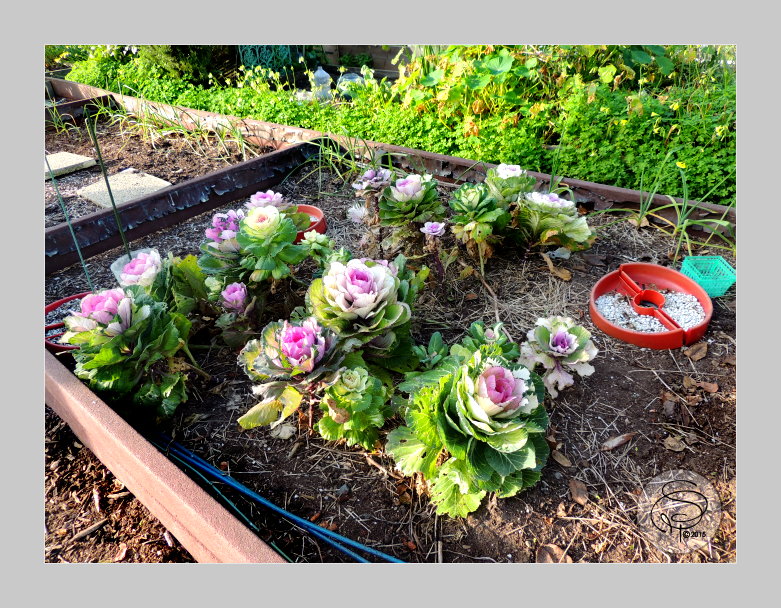



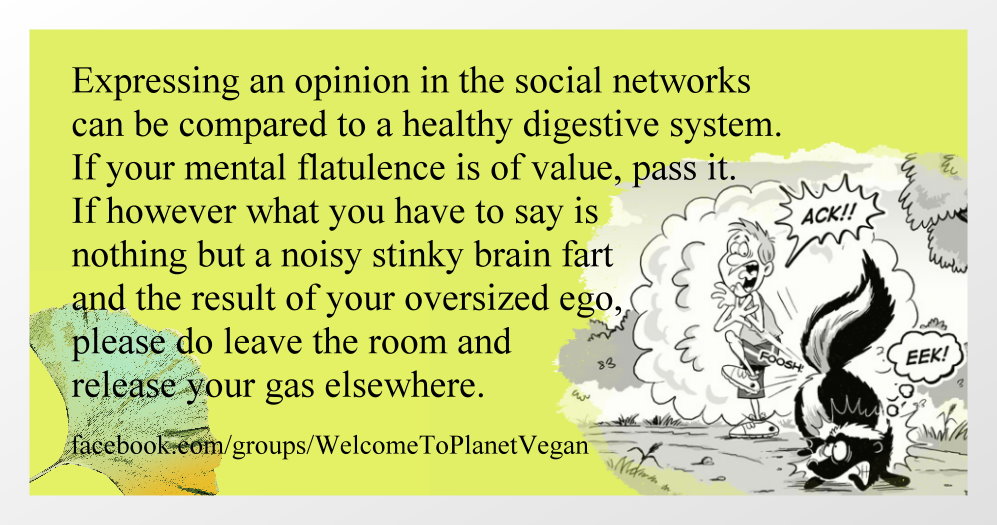

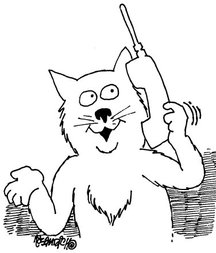
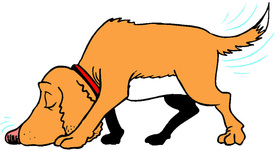









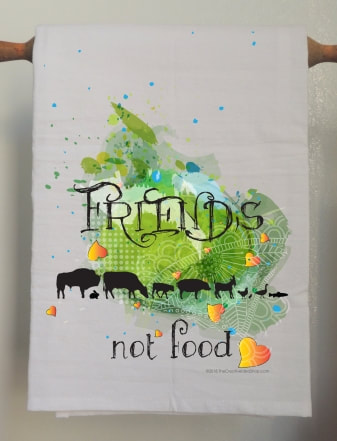

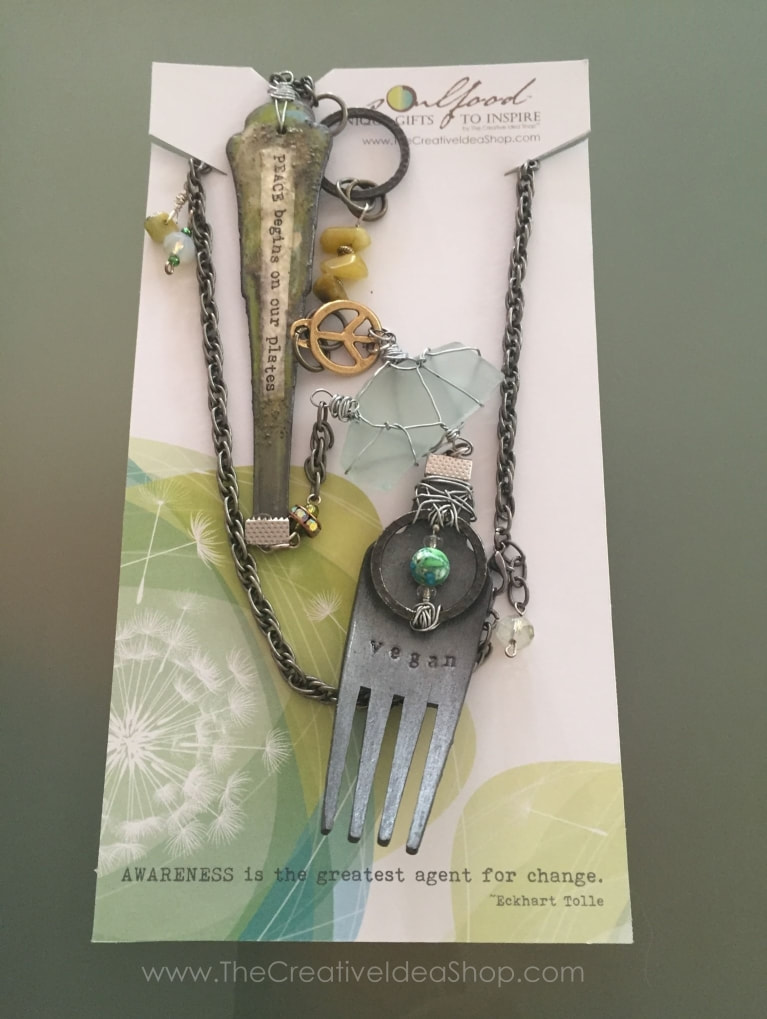


 RSS Feed
RSS Feed